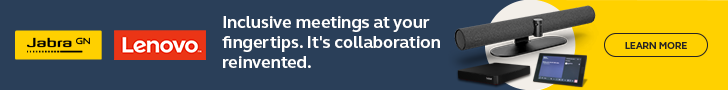Video Conferencing
- Ref: AVPTZCompare
- Ref: POS2NECompare

Cleyver HC65F PC Headset + Midland W199 Webcam
Discontinued4.7 of 20 ReviewsCheck similar productsRef: ODHC65USBFCAMCompare- Ref: GNPANACASTMAMSCompare
- Ref: GNPANACASTMAUCCompare

Yealink MeetingBar A20 with Touch Panel Controller CTP18 for Zoom
DiscontinuedCheck the alternative productRef: YEALINKMBA20ZCTP18Compare
Midland W199 Webcam with Poly Sync 20 Speakerphone
Discontinued4.8 of 4 ReviewsCheck similar productsRef: PLSYNC20MIW199Compare
Audio and video conferencing equipment: Enjoy productive meetings whatever the distance!
What is audio and video conferencing?
Video conferencing equipment allows you to set up professional meetings or conferences through video and screen-sharing, facilitating communication and collaboration wherever participants are located (whether they are on the other side of the UK or the other side of the world). With this option, distance is no longer an obstacle and it is almost as if you are all in the same room: you can enjoy conversations and exchange ideas as if your colleagues were right in front of you. You can even share various documents to support your ideas, including graphics, statistics, videos, pictures, etc.
This style of conferencing blends both visual and auditory communication. As a result, it requires the following hardware:
• A webcam or camera so others can see you, either as an integrated camera or as an add-on
• A microphone so you can speak
• A speaker so you can listen to your callers, either as a speakerphone or as a spider phone
• A screen so you can see your collaborators.
For full functionality, these devices will need to be connected to a PC/Mac or a video conferencing system. With current advances in technology, it is also possible to participate in a meeting remotely by using a tablet or smartphone, which is an even more economical option that can be used wherever you are, if you do not have your hardware at hand or if you are travelling, for example.

As for audio conferencing, this conferencing option only involves communication and collaboration over audio, and does not include visual sharing. Audio conferencing devices are also called conference speakerphones or spider phones. These allow you to connect multiple people at once (unlike many conventional phones or smartphones) and to share audio with other employees in the same meeting room. The spider phone is also equipped with microphones that pick up 360° sound around the device, allowing each speaker to speak and be heard with ease.
Audio conferencing is generally an inexpensive option that is very easy to use, making it ideal for SMEs and micro-enterprises which do not wish to invest in video conference equipment.
What are the benefits of audio and video conferencing systems?
Professional conference equipment offers many benefits to companies, which include:
• Cost savings: it can significantly reduce your transport costs (flights, trains, car travel etc.) and hotel costs, as participants do not need to travel.
• Time savings: why travel to the other side of the UK for a meeting that will last only a few hours if you will end up spending the rest of the day travelling? Choosing to use video conferencing equipment allows you to opt for greater productivity - instead of having to constantly be on the go, you can work wherever you are instead and avoid travel fatigue.
• A motivation boost: when meetings are taking place in distant locations, this can generate a certain degree of absenteeism amongst people invited to the meeting, particularly those who have a busy schedule and those do not wish to travel long distances in order to attend. More employees will be able to attend and staff will also be more focused and responsive as they will have avoided having to spend five hours on a train, for example.
• Reduced environmental impact: in addition to the financial and time savings generated by reducing travel, new conferencing solutions help to limit companies’ environmental impact by reducing CO2 emissions. Conferencing allows you to take action for the environment!
What criteria should you consider when choosing audio or video conferencing equipment?
Before investing in conferencing solutions, it is important to ask yourself several questions in order to make the right choice for your business:
• How important are remote meetings to my business? If remote meetings are a frequent occurrence and are essential to the running of your business (perhaps you have remote offices or collaborators based in different areas), it may be wise to invest in video conference in order to enjoy more realistic interactions between collaborators, as if you were all in the same room. Conversely, if you know that a few meetings or several phone conversations are all that you require, a spider phone may better suit your needs.
• What is my budget? Your budget will likely depend on the above criterion, but there are still other elements to consider. For example, if you opt for a video conferencing system, your budget will also depend on the size of your business. A micro-enterprise may well invest in conferencing equipment without choosing the most advanced model on the market. When making your selection, you will be able to find conference equipment that is suitable for every business and every budget. To make the right choice for your budget, it may be helpful to estimate approximately the savings you would make by cutting down on travel to meetings and instead opting for remote meetings.
• What is the size of the room you will be using for conferences? We offer solutions that are tailored to the size of your meeting rooms: for small rooms (1 to 4 participants), medium-sized rooms (up to 12 participants, on average) and large rooms (over 12 participants). In addition, some conferencing devices have been designed to take up the smallest amount of space possible in order to be more discreet and less bulky in a small meeting room, for example.