Upgrade your workspace with a high-performance PC monitor screen tailored for professional environments. Whether you're working on detailed tasks or managing multiple applications, our monitors deliver the precision you need.
Explore our wide range of PC monitor screens and find the ideal solution for your office or remote setup today.


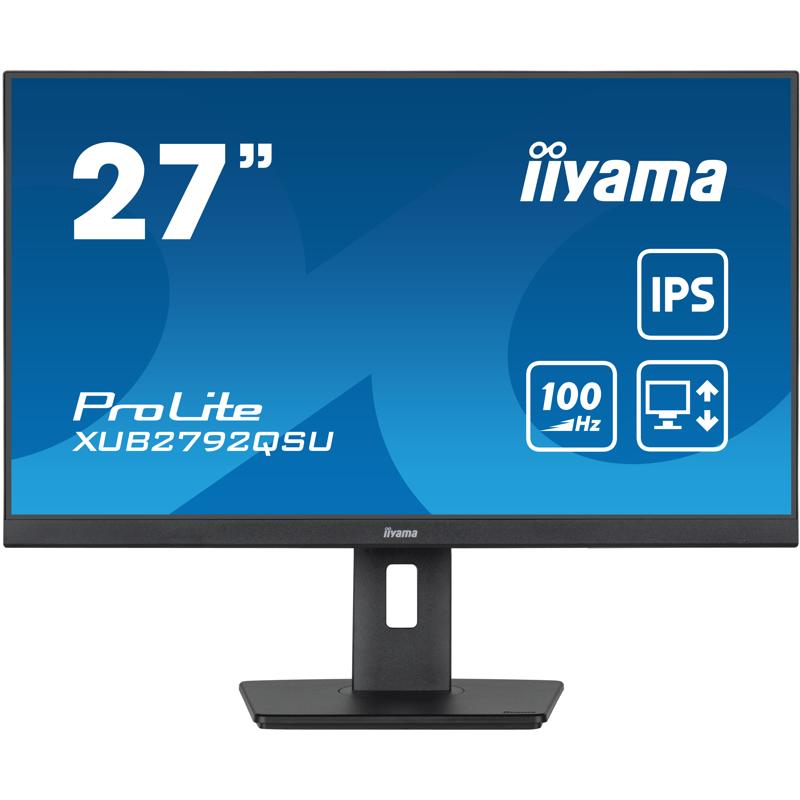
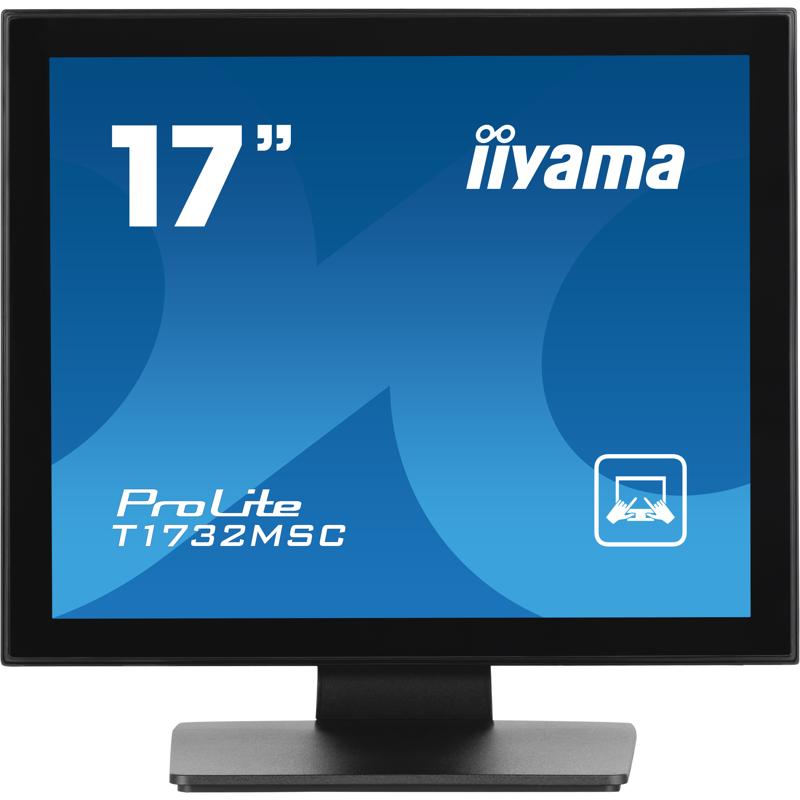
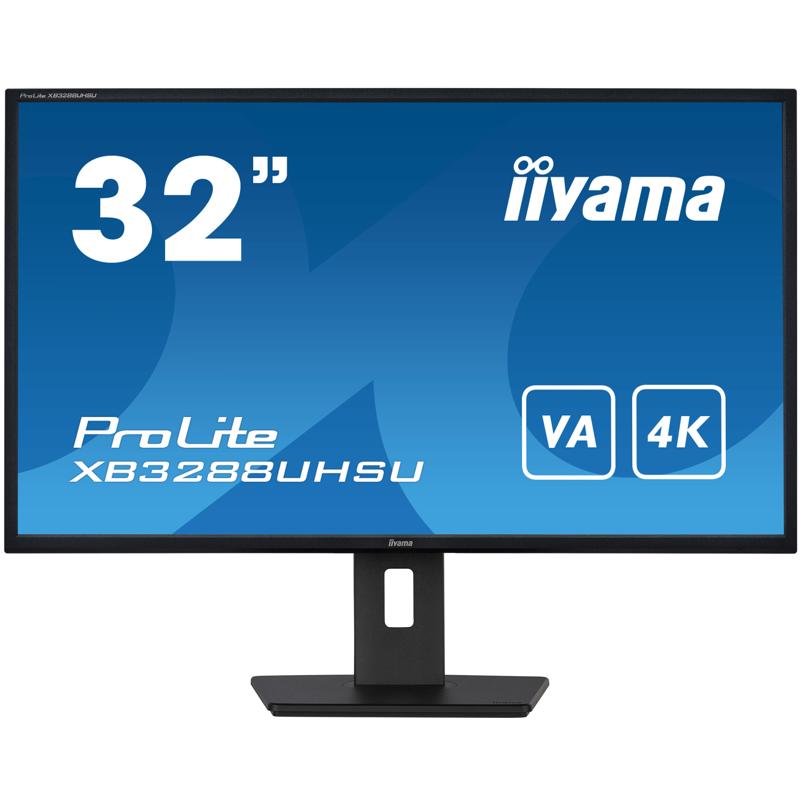
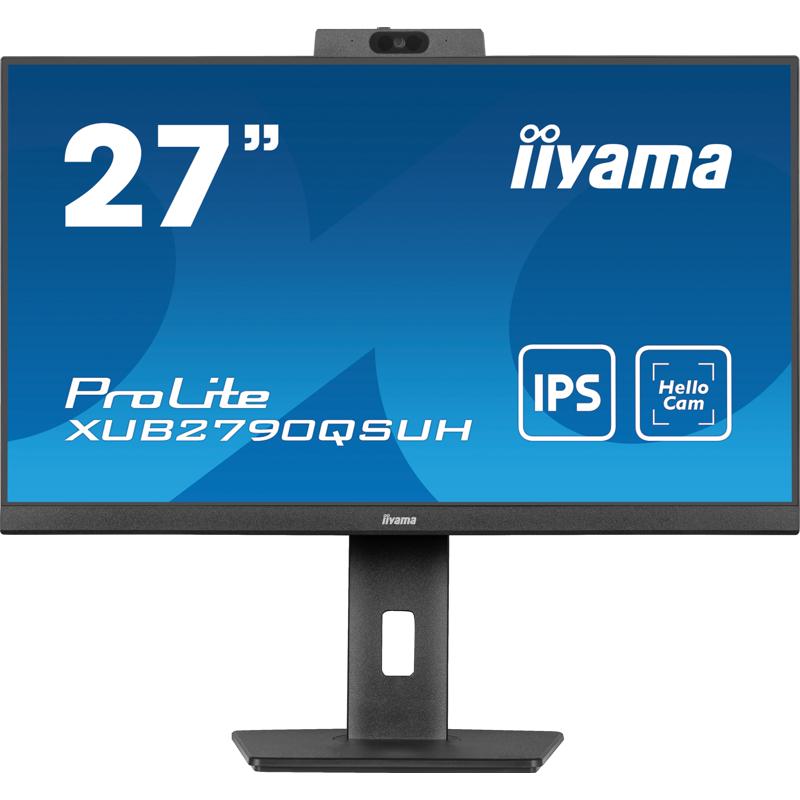






Whether for office work, content creation, or general business use, a PC monitor screen is a crucial component of any professional workstation. These displays not only offer greater clarity and performance, but also improve posture and workflow when properly selected. In this guide, we’ll cover the main benefits of using dedicated PC monitors, share practical usage tips, and answer common questions to help you choose the most suitable display for your business needs.
To get the most out of your PC monitor screen, it’s important to position it at the correct height and distance. Ideally, the top of the screen should be at eye level, and the screen should be placed about an arm’s length away from the user. Adjust the tilt to reduce glare, and keep the brightness and contrast at comfortable levels depending on the lighting in your workspace.
Additionally, make sure to regularly clean your monitor using a soft microfiber cloth to avoid dust accumulation, which can reduce clarity. If you work long hours, activate blue light reduction modes during the evening to ease eye strain. And don't forget to keep drivers and firmware updated for optimal performance, especially for USB-C or DisplayPort-based models.
What size PC monitor is ideal for work?
Most professionals prefer monitors between 24" and 32", as they offer a good balance between screen real estate and desk space. Ultrawide monitors are also a popular option for multitaskers or designers.
Can I use a TV as a PC monitor?
Technically yes, but TVs generally have slower response times and may lack the ergonomic design and pixel density that a dedicated monitor offers. For prolonged use, a true monitor is strongly recommended.
What’s the difference between HDMI and DisplayPort?
Both transmit high-definition video and audio, but DisplayPort generally supports higher resolutions and refresh rates. It’s often preferred for dual-screen or high-performance setups.
Do I need a monitor with built-in speakers?
Not necessarily. While built-in speakers can be convenient, external speakers or headsets usually offer better sound quality. Still, they’re a good backup for video calls or alerts.
Is it worth investing in a 4K monitor for office use?
It depends on your tasks. If you work with graphics, video editing, or need high pixel density for detailed spreadsheets, 4K is worth it. For standard office tasks, Full HD or QHD is typically sufficient.
A PC monitor screen is more than a display—it’s a productivity tool. Browse our range now to find the perfect screen for your workspace and elevate your daily performance.