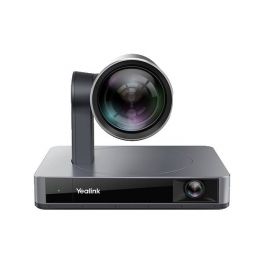Compatible Platforms
The three most popular platforms available in the market today: Microsoft Teams, Zoom, and Google Meet.
Microsoft Teams offers a complete collaboration platform that includes video conferencing and is a great option for businesses using Microsoft products. Zoom offers a user-friendly interface and a wide range of features, making it a popular choice for businesses of all sizes. Google Meet, on the other hand, is a simple and straightforward platform that integrates well with other Google products and is a great option for businesses already using G Suite. Each of these platforms has its own unique set of features and benefits, making it important to choose the right one for your specific needs and requirements.
-
Ref: LOMEETUPCompare
-

Yealink MeetingBar A30 with CTP18 touch panel & WPP30
IN STOCK5 of 1 Reviews£2,689.00£1,700.99 £2,041.19 Incl. VATRef: YEAA30CTP18WPP30UKCompare -
Ref: OWLMEET3Compare
-
Ref: LOTAPIPCompare
-
Ref: GNSPEAK255TCompare
-
Ref: LOCCCONNECTCompare
-
Ref: LOSCHEDULERCompare
-
Ref: POSTUDIOCompare
-
Ref: GN810MCompare
-
Ref: BARCOCX20G2Compare
-
Ref: BARCOC10G2Compare
-
Ref: LORALLYPLUSUKCompare
-
Ref: GNSPEAK275TDACompare
-
Ref: YEALINKUVC86UKCompare
-
Ref: YEAA30CTP18UKCompare
-
Ref: YEALINKUVC34Compare
-
Ref: YEALINKUVC30DCompare
-
Ref: YEAA30MRUKCompare
-
Ref: LOBCC950Compare
-
Ref: LORALLYBARGUKCompare
-
Ref: GNPANACAST50UKCompare
-
Ref: NEATBARUKCompare
-
Ref: YEAMVCS40UKCompare
-

EPOS Expand 80 Teams EPOS Pack + 2 Extension Microphones
IN STOCK5.0 of 1 Reviews£887.00£688.02 £825.62 Incl. VATRef: SESEXPAND80TMIC2Compare -
Ref: YEAA10TUKCompare
-
Ref: LOC920ECompare
-

Barco ClickShare CX-30 GEN2
Call us for availability5 of 1 Reviews£2,459.59£1,928.99 £2,314.79 Incl. VATRef: BARCOCX30G2Compare -
Ref: KANMEEPROCompare
-
Ref: LORALLYBARMINIGUKCompare
-
Ref: LORALLYPUKCompare
-
Ref: GNPANACAST50ROMSUKCompare
-

Logitech Medium & Large Room Bundle (Rally Bar + Tap IP)
IN STOCK£4,199.00£3,298.99 £3,958.79 Incl. VATRef: LOTAPANDMLUKCompare -

Yealink UVC30 4k USB Camera with 3m USB cable & content camera wall bracket
IN STOCK£360.99£253.99 £304.79 Incl. VATRef: YEALINKUVC30CCAMKCompare -
Ref: POSTX50TC8KITUKCompare
-
Ref: YEADESKVA24Compare
-
Ref: BOSVB1UKCompare
-
Ref: ODHCAM360Compare
-

Logitech Tap Room Solution for Microsoft Teams - Large
IN STOCK£5,995.00£4,563.99 £5,476.79 Incl. VATRef: LOTAPRAPMSTINT2UKCompare -
Ref: POSTUDIOP5Compare
-
Ref: YEALINKUVC84UKCompare
What are the key differences between Microsoft Teams, Zoom, and Google Meet?
Microsoft Teams is a collaboration platform that includes video conferencing as well as team messaging, file storage, and task management. Zoom is a video conference platform that primarily focuses on virtual meetings and webinars. Google Meet is a video conferencing solution that integrates with Google's suite of productivity tools, making it an excellent choice for G Suite-enabled teams.
Can I use these platforms on my mobile device?
Yes, all three platforms have mobile apps for both iOS and Android devices that allow users to join and participate in video meetings from anywhere.
What is the maximum number of participants allowed in a video meeting on each platform?
A video meeting can have up to 300 participants in Microsoft Teams, up to 100 participants in Zoom's free plan and up to 1000 participants in its paid plans, and up to 250 participants in Google Meet.
Can I record my video meetings on these platforms?
Yes, all three platforms allow you to record video meetings locally or in the cloud for later playback and review.
What security features do these platforms offer to ensure the privacy of my video meetings?
All three platforms provide a variety of security features, including password-protected meetings, encrypted video streams, and the option to enable waiting rooms for greater control over who attends meetings. Furthermore, both Microsoft Teams and Zoom provide features such as virtual backgrounds and noise suppression to aid in call privacy.