
CHOOSING EQUIPMENT CHAPTER 2: THE AUDIO SYSTEM
The very essence of a meeting is audio. Make no mistake, video is also crucial (we have a page on the topic here ), but not essential. On the other hand, without sound it is impossible to establish any type of collaboration between teams. That's why when setting up your collaboration room, microphones and speakers should be at the top of the list.
Our advice is to avoid sound coming directly from screens (it is often saturated) and to use specific equipment. How to choose? Follow our guide and we will take you through all the factors to consider when making your purchase, starting at the beginning ↓
OCTOPUS VS SPEAKER: WHAT ARE THE DIFFERENCES?
There you have it: the key to a successful online meeting is impeccable audio. The good thing is that there is a wide range of equipment to ensure perfect sound pickup in the meeting room.
So, octopus or speaker? To answer this question, you have to know how to distinguish them. And just in time, we've had fun defining them (briefly, of course), so you have something to compare them to:
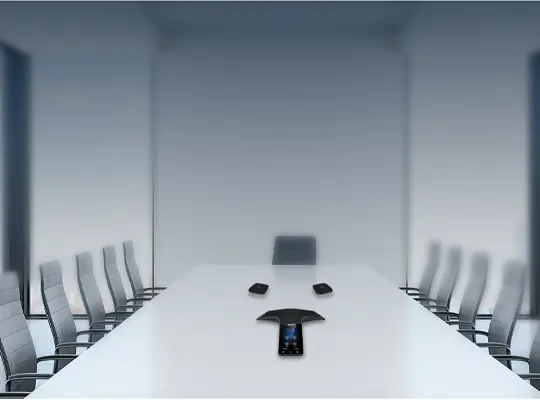
Octopus
It is the device that is usually found in meeting rooms: the octopus. And there's a good reason why this conference phone has such a distinctive shape: it emits and captures sound at 360° using microphones and speakers. This way everyone can speak freely, without having to do it out loud or repeat themselves. There are several ways to connect it:
- On an analog line (the famous « T » socket)
- On an IP line (Internet connection)
- Via USB or Bluetooth (not available on all models)
Good to know: So-called “hybrid” devices support analog and IP line connections!

Speaker
It acts both as a speaker and as a microphone: the speaker is the tool that captures and emits sounds at 360°. Small, light and easy to connect (Plug & Play), it is ideal for mobile workers (you can carry it anywhere in your bag). Its biggest advantage? It is completely independent: you can use it alone (as a simple speaker), or with your PC, smartphone or tablet (as a work tool).
Plus: It is available with a wired connection (USB or 3.5 mm Jack) and a wireless connection (Bluetooth), but it can also incorporate a double wired + wireless connection!

Extension microphone
It is the essential accessory for large collaboration spaces: we are talking, of course, about the extension microphone!
By definition, it improves audio coverage in a meeting room. What advantages does it have? Avoid having to install several octopuses or cascade speakers.
THE BEST IN ITS CLASS
CHOOSING THE RIGHT MODEL: ESSENTIAL CRITERIA
Octopus or speaker, whichever device you choose, there are some fundamental factors that you need to take into account to ensure that it is really suitable: the size of the room, the shape of the table and the number of participants are the main ones.
When making the purchase, you should take into account other aspects, this time really related to audio, such as:
Sound quality
Simply put, it is the precision with which the sound signal is output! HD, Hifi, Ultra HD, 3D, etc., there are dozens of different names for audio quality. We have taken a look at the 3 most common:
- Standard: This is the basic option for video conferencing. Your weak point? Sound clarity is often limited due to less accurate signal reception.
- High Definition (HD): 2 times better than standard audio, significantly improves understanding, especially in terms of precision and clarity.
- Ultra High Definition (UHD): precise and fluid, it is one of the best on the market! Plus, it's up to 10 times better than standard audio.
Microphone type:
Does it sound familiar to you? The microphone type is simply the way the microphone will pick up audio in space. Let's explain it
- Omnidirectional: It is the ideal option for meetings with several people in the same room, as it captures the sound globally, at 360°!
- Directional: As the name suggests, it focuses on a specific area. Bidirectional (180°) or unidirectional (90-120°), it is especially suitable for noisy environments.
- Array: Several microphone elements are used to collect sound in different directions and form a sound beam. The result? Unmatched precision and intelligibility.
Range and direction of sound
In a meeting room, it is not uncommon to hear people complain that they do not understand what others are saying. So to be truly effective, your audio system has to be able to capture sound from all communication points (and fairly!). This is called scope and direction:
- Range: in short, it is the maximum distance at which the device is capable of capturing sound.
- Direction: This is literally the point from which the signal reaches the microphone. It is usually omnidirectional or directional (yes, we have defined them above).
Placement:
On a table, next to a screen (up or down) or on the ceiling, whatever the position of your audio system, there are certain rules you must follow if you want to enjoy optimal sound quality:
- Should not be installed closer than 1 meter to participants
- AT MINIMUM 3 meters from the videoconferencing system
- Away from any air conditioning or fan system (better soundproofing)
To continue reading, click here: Choosing the right equipment Chapter 3: Screens
And to contact us, click here:






