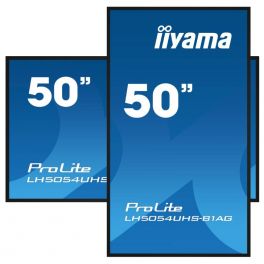CHOOSING THE RIGHT EQUIPMENT CHAPTER 3: SCREENS
Communication is a matter of two parts. So even with the most ingenious camera, you'll need a way to see the other participants. That's where the screen comes into play. Monitor, touch screen, interactive whiteboard or even video projector: depending on the size of the room and your needs, you can choose from a wide range of options.
But to make the right decision, you have to do it with knowledge of the facts. Our role is to answer your questions. And how we do it? Creating a complete guide, in which we go over all the essential aspects of choosing the right meeting room screen: ↓
THERE IS A SCREEN FOR EVERY PURPOSE...

Monitor
Monitor, display screen or tv... Whatever it is called, it has become a central element of the meeting room. For presentations and collaborative work, it is the ideal tool. And because? Very simple: it allows participants to easily consult the contents during any type of team discussion.
Nowadays, this dynamic medium even tends to take precedence over the use of video projectors . For what is this? Here are the main ones: it is mobile, easy to install and much more responsive in use, all at the same cost. Plus, it integrates with video conferencing programs, what more could you ask for?

Interactive screen
Do you need to interact with documents, take notes or record collaboration sessions? !! Congratulations!! The touch screen (or interactive, as you prefer) fits like a glove. At school or at work, we love it for its ability to revolutionize the way we participate in meetings: they are more interactive and leave a lot of room for creativity.
Large and powerful, it fits in any video conference room.
THE ONEDIRECT PRODUCT SELECTION

Pro Tip: Go for an all-in-one display...
They are the latest in collaboration tools. Camera, microphones, speakers, digital whiteboard and video conferencing software – they have all the functions of an interactive display and video conferencing system, but in one product!
AN OVERVIEW OF THE FUNDAMENTAL ELECTION CRITERIA:
Now that you've laid the groundwork and decided which type of display is best for you, we can get into it. Choosing the right model depends on several factors:
Screen size
Alert: size matters! Yes, the size of a screen is responsible for the level of concentration and productivity of the employees present. So, to determine the optimal size, we recommend that you take into account these 2 criteria: the capacity of the room and the maximum distance:
Room capacity
The capacity of a room is, simply, the number of people that can fit in it. So, depending on your room configuration, here is the recommended screen size:
- From 2 to 10 people: 55'' solution
- 10 to 20 people: 65'' screen
- 20 to 30 people: 70'' monitor
- 30 to 40 people: 84'' system
To keep in mind: for rooms with more than 50 people, our advice is to consider a video projector, which adapts especially well to large spaces (and at a lower cost).
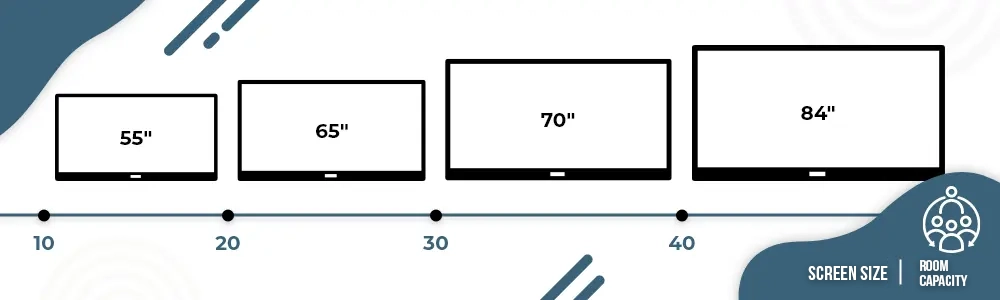
Maximum screen distance
Visual comfort also depends on the distance to the screen. Too close or too far, the result is the same: the information displayed is not readable! So, depending on the distance between the participants and the screen, here is the recommended monitor size:
- From 3 to 4 meters: 55'' screen
- From 4 to 5 meters: 65'' system
- From 5 to 6 meters: 75'' monitor
- From 6 to 7 meters: 84'' solution
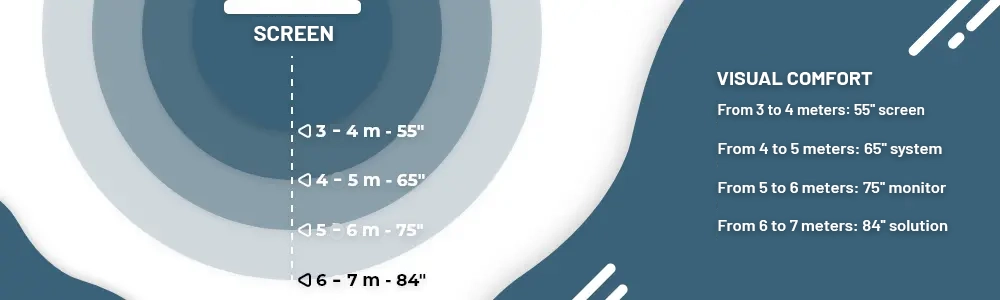
Resolution
A brief reminder: resolution is the number of pixels an image contains, divided into small squares. In short, the smaller the squares, the better the resolution. Therefore, if you want the image to be as sharp as possible, opt for high resolution. The good thing is that most meeting room screens today are already set to 4K (one less criterion to dwell on). Our advice is to opt for a model with an anti-reflective panel when projecting still or video content, so that it is clearly visible to everyone.
Vision angle
The viewing angle is simply the criterion that allows the participant to see the screen, regardless of their position. Typically, a professional screen offers a viewing angle of 178° (this is the recommendation for use in meeting rooms). So, to know if the model you are looking at is really suitable for professional use, there is only one thing left to do: check your viewing angle!
The viewing angle of a human being is 120-130° (horizontal, without turning the head).
Connection
Please note: your display will have to be connected to another device (PC or room controller). That is why it is important to determine the connections you will need: number of USB ports, HDMI or Bluetooth sockets... But the advantage of a professional model is that you can connect it to the network via RJ45 (which avoids Internet outages! ).
Remember: many employees still use their own devices in the meeting room (BYOD). So they need to be able to mirror their screen without difficulty...
Benefits
Whether fixed or interactive, all professional models have the same advantage: they can be used for many hours at a time! Yes, they can be used 16 hours a day, 7 days a week (the famous 16/7), but now most are configured to operate 24 hours a day, 7 days a week. Enough to make your investment worth it, don't you think?
To continue reading, click here: Choosing the right team chapter 4: sharing content
And to contact us, click here: