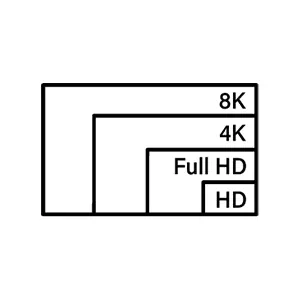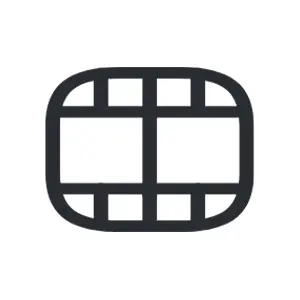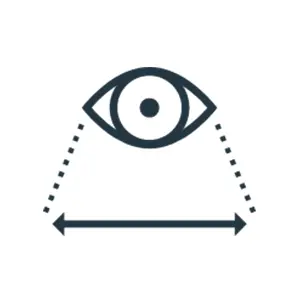WEBCAM - Everything you need to know to buy one!
In the end, video conferencing is like cooking... To make it a success, you have to combine the right ingredients: people and resources. Even though we can't do much on the staffing side, we can take care of the resources for you! In this case, we deal with a portable device that has been back in fashion for a few years: WEBCAM
First things first: what is a webcam? Without being pretentious, it is simply the essential device for combining images and words in online calls.
More technically, it is a small camera connected to your desktop or laptop computer. His soul? The thousands of CCD ( Charged Couple Device ) sensors it is equipped with. They convert an initial image into digital information to produce videos and still images.
Ready to take the step? Find the ideal webcam model by following our step-by-step guide!
1 - Choose the webcam that best suits your needs
Inevitably, teleworking has revived interest in webcams. But today, they are no longer just a gadget for video chat. The new models proposed by manufacturers allow multiple activities to be carried out, some of them very advanced:
2 - Identify the essential technical functionalities
You can prepare for your next Zoom or Microsoft Teams meeting as much as you want, but if you leave your webcam choice to chance, you're headed for disaster.
Whatever you want to use your webcam for, there are a few things to keep in mind. Which are? Below we list the main ones:
The resolution
As with screens, the resolution of a webcam is measured in pixels wide by pixels high, and literally corresponds to the image quality offered by the camera. You don't want a grainy image on your screen, right? These are the resolutions you should choose:
- HD 720p : 1280 x 720 pixels
- Full HD 1080p : 1920 x 1080 pixels
- 4K UHD : 3840 x 2160 pixels
Basically, a 1080p webcam is sufficient for most applications. But keep in mind that the more pixels there are, the finer the image will be. If you can afford it, opt for a 4K webcam, which offers much better results in terms of sharpness, video quality and frame rate.
Frame Rate
The frame rate ( fps ) is THE measurement that dictates the fluidity of the video. Simplifying, the higher the frequency, the less jitter in the images emitted.
- 15 fps: it is the minimum to broadcast video!
- 30 fps: It is the appropriate speed for every occasion, and the one supported by almost all modern webcams.
- 60 fps: Natural video, smoother images and larger file size; This is what makes the video experience more enjoyable!
Increasing the frame rate reduces the video resolution. For example, gamers prefer lower image quality for higher fps, in order to conserve bandwidth and avoid lag.
The field of vision
By definition, the field of view ( FOV ) of a webcam measures, in degrees, the width of the area it can capture ( 60°; 78°; 90° ). The larger the viewing angle, the larger the area visible on the webcam. Although this is an advantage for cameras, it is not exactly flattering for webcams... Unless you want everyone to be able to see what is happening in the background, you should opt for a webcam with a viewing angle of 60° or 78° that highlights what is essential: your image!
The connection
No, not all webcams connect via USB-A. There are 2 options: USB-A or USB-C. So before you rush out to buy a webcam, make sure it is compatible with your computer to avoid unpleasant surprises...
The microphone
As we all know, PC audio is like video: it's not always good... But that doesn't mean you should necessarily choose a webcam with a microphone. Because? If you are in a quiet place, no problem, a webcam with a microphone is the ideal option. But if you are in an open-plan office... Imagine if all your colleagues held their meetings using the webcam microphone... It would be anarchy! So if you're in an open office, opt for some headphones ( preferably noise canceling ) to keep the peace.
an extra: options
A tip: Some webcams offer more than just basic functions. Webcams can act as meeting room cameras if they have certain options:
Automatic framing is essential for working from home.
By differentiating objects in the background, it keeps the focus on you and hides the clutter in your room by automatically adjusting the field of view
PS: On some models, you can even turn this feature on or off yourself...
Stay perfectly still for an entire meeting or risk disappearing from the screen?
Nowadays, most webcams don't force you to choose. Thanks to autofocus, the webcam automatically focuses on you, whether you are still or moving.
Lighting problems are a thing of the past!
Available on almost all modern webcams, low light correction automatically adjusts the light to suit the environment.
90% of webcams work perfectly on traditional Windows and Mac computers.
Do you like the idea of using a “dedicated” or “exclusive” device? Please note that this exclusivity may mean that you need to download special software for the product to work properly.
3 - Define a purchase budget
The price of a webcam is like that of a car: it varies depending on the model you choose. Basic range webcams only cost about twenty euros, but they only come with the necessary components to work with the computer. If you prefer "all options", you will have to invest at least 80 to 100 euros for an advanced webcam, with the best models going up to 300 euros!
What will happen next?
To continue reading, click here: Choosing the right webcam Chapter 1 - HD vs 4K resolution
To view our range of webcams, click here:
And if you want to contact us, click here: