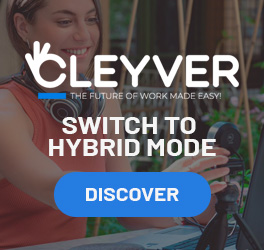Room Size

Logitech Medium & Large Room Bundle (Rally Bar + Tap IP) - OPEN BOX
DiscontinuedCheck similar productsRef: R-LOTAPANDMLUKCompare- Ref: GNPANACASTMAUCCompare

Poly Studio Large Room Kit for Microsoft Teams + Dell PC + Poly Plus
DiscontinuedCheck similar productsRef: POSTUDLRTPC1UKCompare
Poly Studio Small Room Kit for Microsoft Teams + Dell PC + Poly Plus
DiscontinuedCheck similar productsRef: POSMTRDELLPC1UKCompare
Poly Studio Focus Room Kit for Microsoft Teams + Dell PC + Poly Plus
DiscontinuedCheck similar productsRef: POSTUDFOCUSPC1UKCompare- Ref: R-AVC520PRO2Compare
- Ref: BARCX50VC520G2UKCompare
- Ref: YEAMEEBOLRUKCompare
- Ref: GNPANACASTMAPUCCompare

Yealink MeetingBar A30 with CTP18 touch panel & WPP30 (OPEN BOX)
DiscontinuedCheck similar productsRef: R-YEAA30CTP18WPP30UKCompare- Ref: POSTUDMICCompare
- Ref: POSTUDPCDUKCompare
- Ref: YEALINKVCM38Compare
Why is it important to choose the right equipment for my room size?
Choosing the right equipment for your room size can greatly affect the overall quality and effectiveness of your video conferencing experience. A properly sized and positioned camera, microphone, and speakers can ensure that all participants are seen and heard clearly, leading to more productive and engaging meetings.
How does room size impact video conferencing equipment selection?
Room size affects equipment selection because it determines the size and placement of the camera, microphone, and speakers. A large room may require a higher-end camera with a wider field of view and additional microphones to capture sound from all participants, while a smaller room may only need basic equipment.
What should I consider when selecting a camera for my video conferencing setup?
When selecting a camera for your video conferencing setup, consider the size of your room, the number of participants, and their placement within the room. A camera with a wider field of view and higher resolution is ideal for larger rooms and group settings, while a smaller, more compact camera may be suitable for individual use.
What kind of microphone should I use for my video conferencing setup?
The type of microphone you should use for your video conferencing setup depends on the size and layout of your room, as well as the number of participants. For smaller rooms, a built-in or external microphone attached to your computer or webcam may be sufficient. For larger rooms, an omnidirectional microphone placed in the center of the room can ensure that all participants are heard.
What type of speakers should I use for my video conferencing setup?
The type of speakers you should use for your video conferencing setup depends on the size and layout of your room. For smaller rooms, the speakers built into your computer or laptop may be adequate. For larger rooms, external speakers can ensure that all participants can hear clearly. It is also important to consider the quality and volume of the speakers to ensure clear, distortion-free audio.