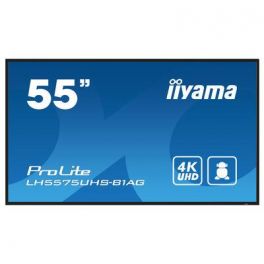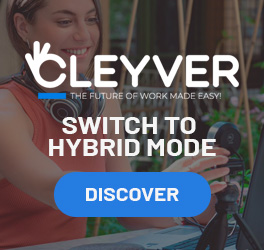Meeting Room Equipment
- Ref: IIYLH5575UHSUKCompare
- Ref: AVMIC10Compare
- Ref: POSTUDIOPSUCompare
- Ref: YEALINKVCM38Compare
- Ref: POS2NECompare
- Ref: YEALINKZVC300UKCompare
- Ref: GNPANACASTMAMSCompare
- Ref: POSTUDPCDUKCompare
- Ref: POSTUDMICCompare
- Ref: GNPANAWALLCompare

Midland W199 Webcam with Poly Sync 20 Speakerphone
Discontinued4.8 of 4 ReviewsCheck similar productsRef: PLSYNC20MIW199Compare- Ref: LOTIPRBMGUNIAPPCompare
- Ref: ODHC60USBCAMCompare
- Ref: SAM50TVUKCompare
- Ref: AVPTZCompare

Cleyver HC65F PC Headset + Midland W199 Webcam
Discontinued4.7 of 20 ReviewsCheck similar productsRef: ODHC65USBFCAMCompare
What are the essential components of a meeting room setup for video conferencing?
A video conferencing meeting room should have a large display screen or monitor, a high-quality webcam, a microphone with clear audio, and reliable network connectivity. For larger meetings, a speakerphone can also be useful.
How do I ensure good audio and video quality during a video conference?
You should use a webcam with a high-quality lens and a microphone with noise-cancelling capabilities to ensure good audio and video quality. In addition, the room should be well-lit and free of background noise. A strong and stable network connection is also required.
Can I connect my personal computer to the meeting room equipment for video conferencing?
Yes, you can use your personal computer to connect to the meeting room's video conferencing equipment. To connect your computer to the display screen, webcam, microphone, and speakers, you'll need to use the appropriate cables.
How do I control the meeting room equipment during a video conference?
The majority of video conferencing meeting room equipment can be controlled by a remote or a control panel. Some systems include smartphone or tablet apps that allow you to control the equipment directly from your device.
How do I troubleshoot issues with meeting room equipment during a video conference?
If you have problems with your meeting room equipment during a video conference, restart it and check the cables and connections. If the problem persists, consult the manufacturer's website for troubleshooting instructions or contact customer service for assistance.