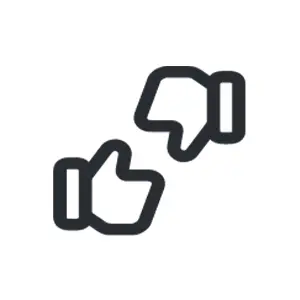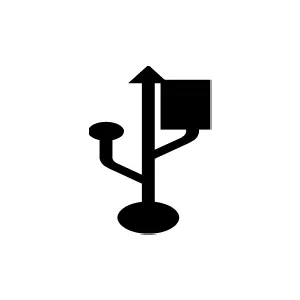Choosing the right webcam Chapter 4 - The type of connection
It's true that for a long time, when we talked about webcams, we didn't even ask ourselves about the type of connection: was it USB-A or nothing! But that was before... Now, not all webcams connect the same way! You can choose between 2 options: USB-A or USB-C .
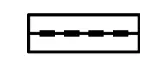
USB-A

USB-C
Although they are easily distinguishable visually, we advise you to spend some time reading this guide. In addition to enriching your personal knowledge, you will have all the information necessary to purchase a webcam compatible with your devices and avoid unpleasant surprises ( and/or a return ).
So, at your posts, ready, let's get started!
A little preview of the page…
USB-A / USB-C: WHAT WE LIKE AND WHAT WE DON'T LIKE
USB-A :
It is a classic. You have surely seen this rectangular connector before, since it is found in almost all digital devices: computers, keyboards, mice, speakers and even in cars ( to connect smartphones ).
Its strong point: quick and easy connection to a wide range of devices! ( Plus, you don't need a special adapter .)
Its weak point: little by little it is being used less, new devices no longer integrate this type of connection ( for example ultra-thin laptops ) and it is not reversible ( it only works in one direction ).
USB-C :
It is the newcomer to the digital market. Smaller and reversible, it is found in new computers, tablets, headphones and even the latest smartphones.
Its strong point: it is said to be reversible and universal, which means that all devices with a USB-C connector can be recharged using a single cable ( practical, right? )
Its weak point: New features mean limited compatibility... Not all devices are equipped with USB-C ports yet ( so make sure you have a USB-C to USB-A adapter ).
CHOOSING THE RIGHT CONNECTOR FOR YOUR WEBCAM: OUR 5 ESSENTIAL FACTORS
Still don't know what type of connector to choose for your webcam? Don't worry. We are here to help you clear all your doubts. To prove it to you, we have put together a list of the key aspects you should take into account to make the best choice:
Device compatibility: Well, that's obvious, but the first thing to do is make sure that the connector you have chosen is compatible with your device ( to avoid problems )... Have you made a mistake? Do not panic. You can always buy an adapter to connect the webcam.
Number of available ports: Not all devices have the same number of ports. Therefore, to keep your installation efficient, we advise you to choose a connector that allows you to keep ports available, just in case...
Aesthetics and organization: Your personal preferences also come into play ( not only the technical aspect counts )... So, do you like the rustic or Scandinavian style more?
Transmission quality: We all agree that USB-C is much more powerful in terms of transmission! But USB-A doesn't give much of a fight in this regard ( it's a guaranteed guarantee ).
Future Update: Our last piece of advice is to keep an eye on technological advances. Although USB-A is still common today, the trend for the future is towards greater adoption of USB-C ( which appears to be a more sustainable and profitable investment ).
OUR RECOMMENDED WEBCAMS
Extra information: 6 STEPS TO START A VIDEO CONFERENCE WITH YOUR WEBCAM
Now that you know what type of webcam suits you, we show you how to start a video conference with your webcam, in just 6 steps:
Preparation
Turn on the computer and connect the webcam to the PC ( otherwise it will never be recognized... )
Connection
connect to your session ( if the platform requires it )
Setting
Adjust the audio and video parameters, making sure to select the external webcam as the main video source.
Selection
Choose your favorite platform: Zoom , Teams , Google Meet …
Start
Start or join the meeting by selecting the appropriate option.
Collaboration
Join the meeting with a single click. Let the debate begin!
To continue reading, click here: Speaker vs Headphone: What to choose?
And to contact us, click here: