
VIDEO CONFERENCE: HOW TO CHOOSE THE RIGHT COMPUTER TOOLS?
Video conferencing programs are booming. There are already dozens of them on the market. The reason? Teleworking, of course.
In this context, choosing the right video conferencing application has become (somewhat) the key to ensuring the continuity of teamwork, the inclusion of teleworkers and the security of their data.
So, are you sure you are making the best choice? In this article you will find all our advice on the criteria you should take into account when choosing your video conferencing tools. ↓
THE 5 PILLARS TO CHOOSE WELL
We've said it before, but video software is now essential for collaborative project management and face-to-face virtual learning. But you have to ask yourself the right questions to choose the right app. Don't know where to start? Do not panic. We have put ourselves in your shoes and below we list the 5 questions we would ask ourselves to ensure that we are making the right decision:

What budget do I have?
This is the crux of the question for many of us: what price am I willing to assign to virtual collaboration?
Well, the answer is simple: it depends on the size of the company, its sector of activity and the position of each employee. Let's put it this way: in a small telecommunications company, almost all employees will participate in virtual exchanges. On the other hand, in a large group specialized in transportation and logistics, few professionals will be able to opt for videoconferencing (they interact more by telephone). Do you realize the paradox?
We have some advice to give you, it is to look beyond the price. Audio and video quality and additional services are just as important when choosing the software that best suits you.

Online meeting or webinar : What will be my primary use?
I knew it? Video conferencing programs have 2 very different uses: online meetings and webinars. To choose the ideal platform, logically you must define its dominant use. Here's a quick reminder of what each type of conference entails:
Online meeting : As the name suggests, it is the digital version of the face-to-face meeting, during which participants can intervene and interact.
Webinar : This is a presentation session during which one or more speakers address a large number of participants, who only participate through chat.

Intuitive or technical : what are my UX preferences?
When you start playing with your video software, you'll soon realize that the ease and speed with which you navigate between sections is crucial. Joining a discussion, adding participants to the meeting... you know better than us, but some employees can be a little reticent about new things. So imagine if they had to go the extra mile to fit in...that's guaranteed drama!
Be smart : who better than you and your employees to test the Video software in its entirety? We advise you to test all user paths (including registration, creating an online meeting, etc.) to find out which will be the most popular.

What features can't I do without?
It's obvious: not all video conferencing apps offer the same level of functionality. While some stick to the basics (we're talking about video conferencing, of course), others incorporate increasingly innovative services (such as adding a wallpaper, screen sharing or a virtual assistant).
Here's a quick summary of the main features found in any professional video application worth its salt:
- HD audio and video calls
- Dynamic presentations (screen mirroring and content sharing)
- Meeting recording
- Private instant messaging
- Meeting animation (polls, backgrounds, filters, etc.)
- Customer Support

What are my security requirements ?
Last but not least: safety! When we evaluate video conferencing software, we inevitably think about the protection of our data and the confidentiality of our discussions. To avoid any intrusions during your meetings, here is what you should keep in mind:
- Video stream encryption
- Access to a meeting: regulated by code or administrator approval
- Storing backup copies and meeting minutes
THE 3 ESSENTIAL COMPUTER APPLICATIONS IN 2023
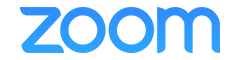 |
 |
 |
|
| Free version | (40 minutes maximum) |
(30 hours maximum) |
Free trial 14 days |
| Because? | All professionals looking for an intuitive and universal solution. | SMEs / Start-ups / VSEs / large groups and schools that opt for Office365 | Businesses of all sizes / schools / general public (everyone, in fact) |
| Main advantages |
Integrated group messaging Easy to set up and use Tailored deployment |
Integrated into the Office 365 ecosystem New features introduced regularly Available on computers and smartphones |
No registration required There is a good quality price relation Integrated with Google Workspace |
| Maximum number of participants | Up to 1,000 | Up to 1,000 | Up to 1,000 |
| Rate | From £12,90 per month per user | From £3.30 per month per user | From £4.60 per month per user |
Let's not fool ourselves... Price is often the determining factor in choosing video conferencing software. Is this also your case? Then take a look at our comparison, and discover all the details of the offers of the 5 main platforms ( it's there !)
IN SUMMARY...
What factors should I take into account when choosing the right video software?
There are 5 factors: budget, type of conference, ease of use, features and security.
What are the main video conferencing tools?
Microsoft Teams , Zoom and Google Meet are the 3 essential elements for corporate video. Do you want to know how to use them? Explore our dedicated guides and the apps will no longer have secrets for you.
What is the best app for video conferencing?
We don't believe there is a right or wrong answer. To find out which video conferencing software is right for you, head to our tools comparison page. !



